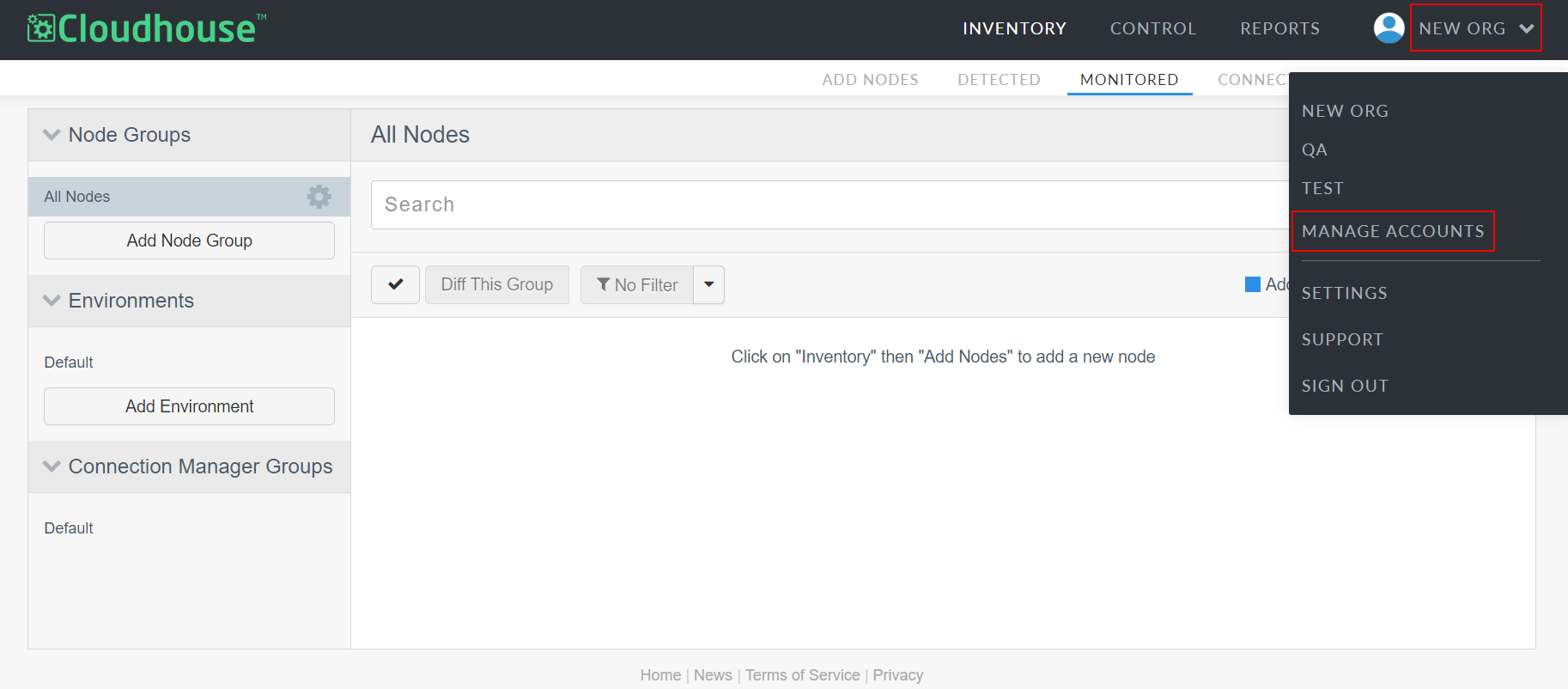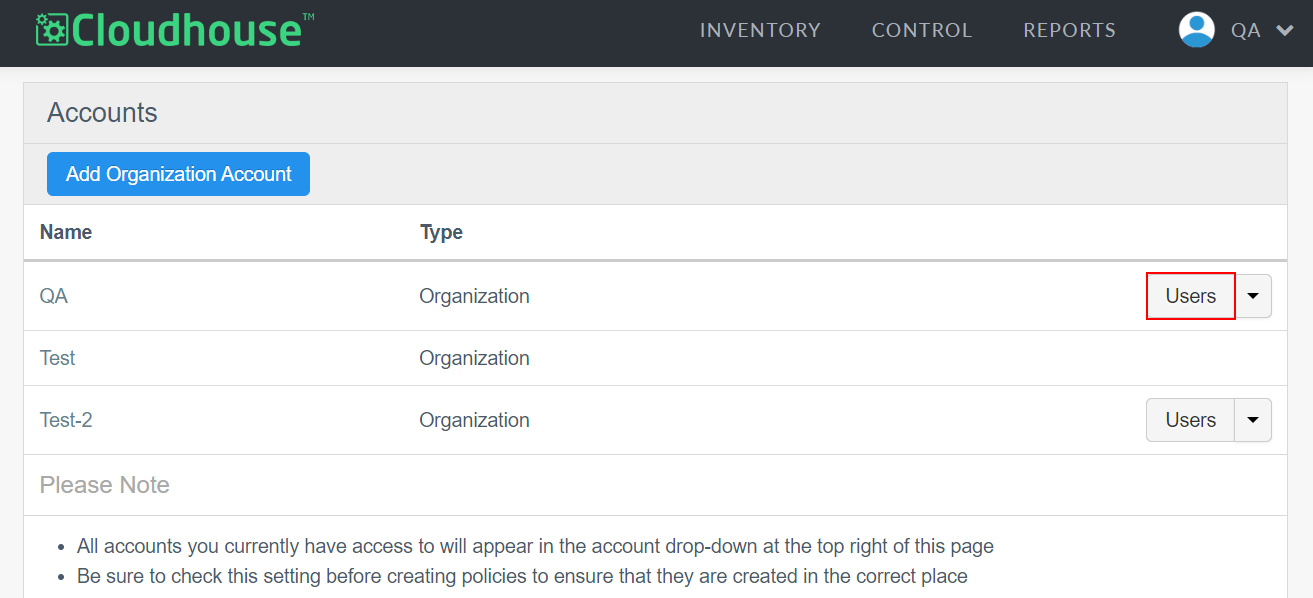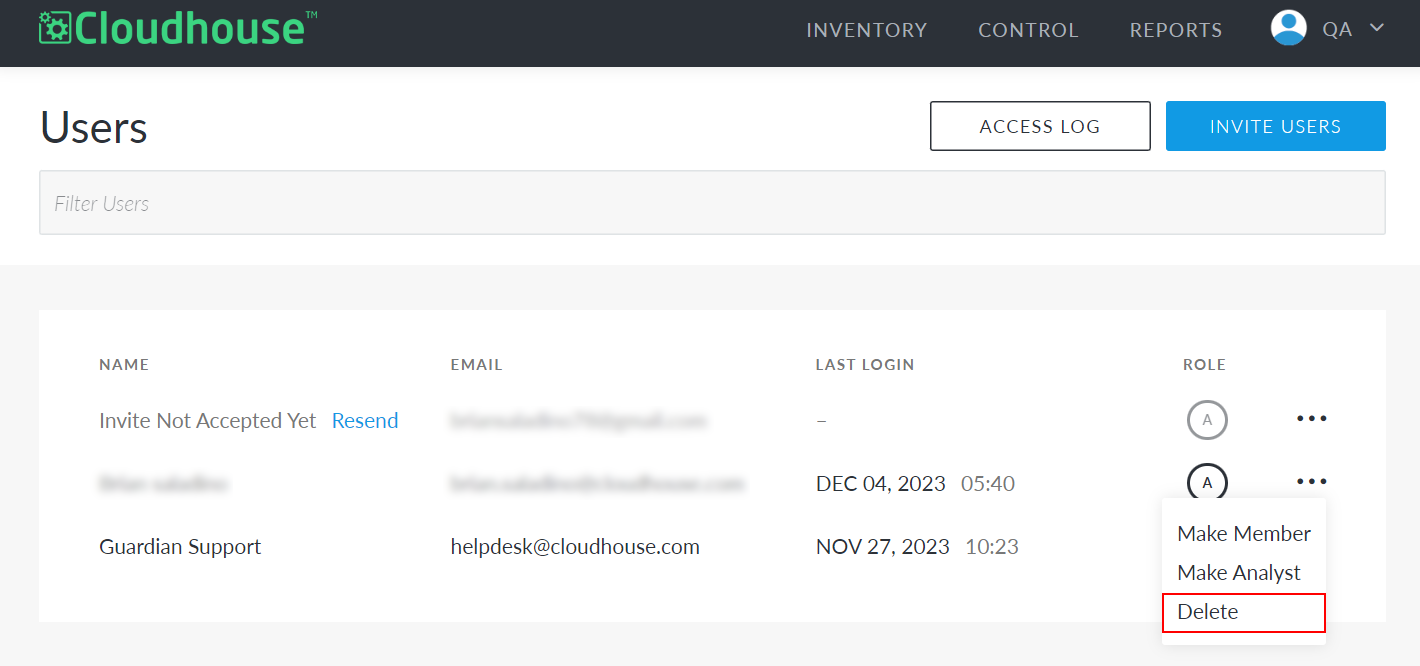Deleting Users
To delete a user from an organization, complete the following process:
-
Click the Account drop-down menu in the top right corner of Guardian.
-
Select Manage Accounts from the drop-down. The Accounts page is displayed.
-
In the Accounts table, click the Users button next to the organization that you want delete users from. The Users page for the selected organization is displayed.
-
Click the ellipsis (
 ) in the row of the user you want to delete. A drop-down list is displayed.
) in the row of the user you want to delete. A drop-down list is displayed. -
Select Delete from the drop-down list. A confirmation dialog is then displayed.
-
Click Yes in the dialog to confirm.
Now, the Users page automatically refreshes and a dialog is displayed confirming the user has been successfully deleted. The deleted user will no longer have access to the Guardian organization. If they require access in the future, they must be invited again as a new user. For more information, see Invite Users.